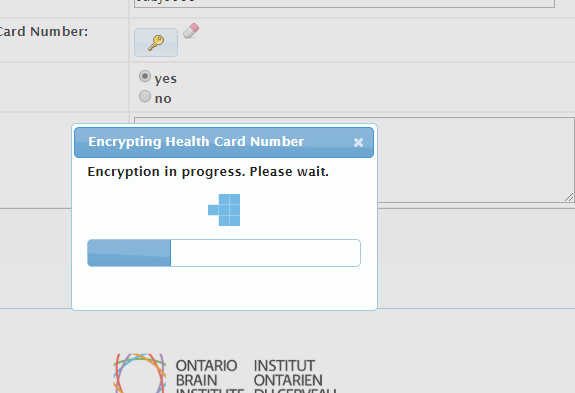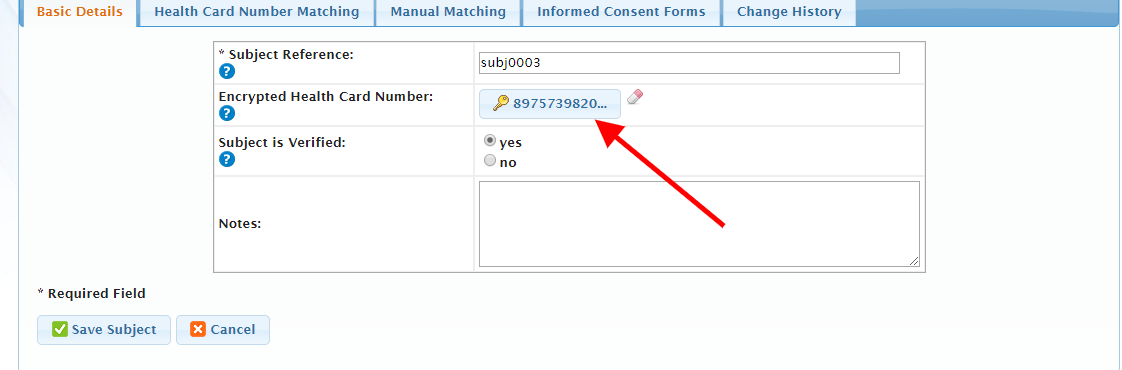...
Select the Key icon to enter the Subject’s Health Card Number.
The Health Card Number window will open.
Enter the subject’s Health Card Number into the field and ensure you re-type it correctly into the second field. Double data entry is required to prevent data entry errors.
Click the Encrypt button.
The encryption window will open, Health Card Number encryption occurs in your browser, and therefore in your institution. Health card numbers are never added to the Brain-CODE database.
Once the Health Card Number has been entered, it is encrypted and only the first few digits of the encrypted version are displayed to prove that the number has been stored in the system.
Click Save Subject to save the encrypted Health Card Number information with the participant ID.
...
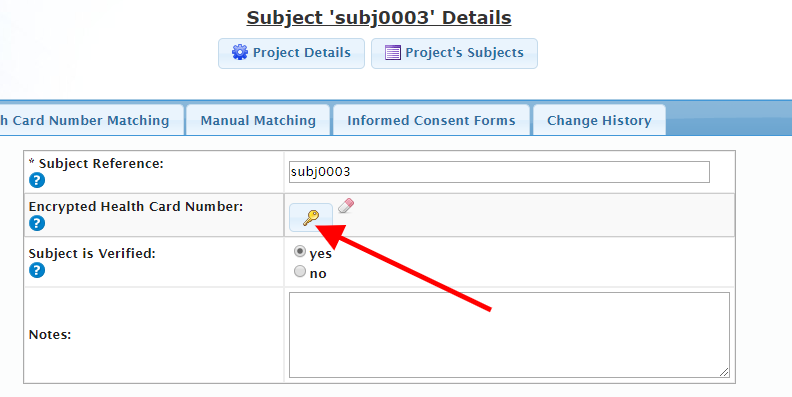
.png?version=1&modificationDate=1583532336795&cacheVersion=1&api=v2)
.png?version=2&modificationDate=1583532507132&cacheVersion=1&api=v2)